Download our free Android app VidaGoals as your personal goal-setting companion.
Your Goal-Setting Companion
Sometimes it can be hard to change something in your life. Goal setting helps you take control. VidaGoals is designed to help you to ignite your inner power and to boost your personal growth. It can help you to achieve what you really want instead of what others might expect of you.
You get a clear picture of what really matters to you and why. VidaGoals assists and motivates you to stay on track, work towards and to reach your goals.
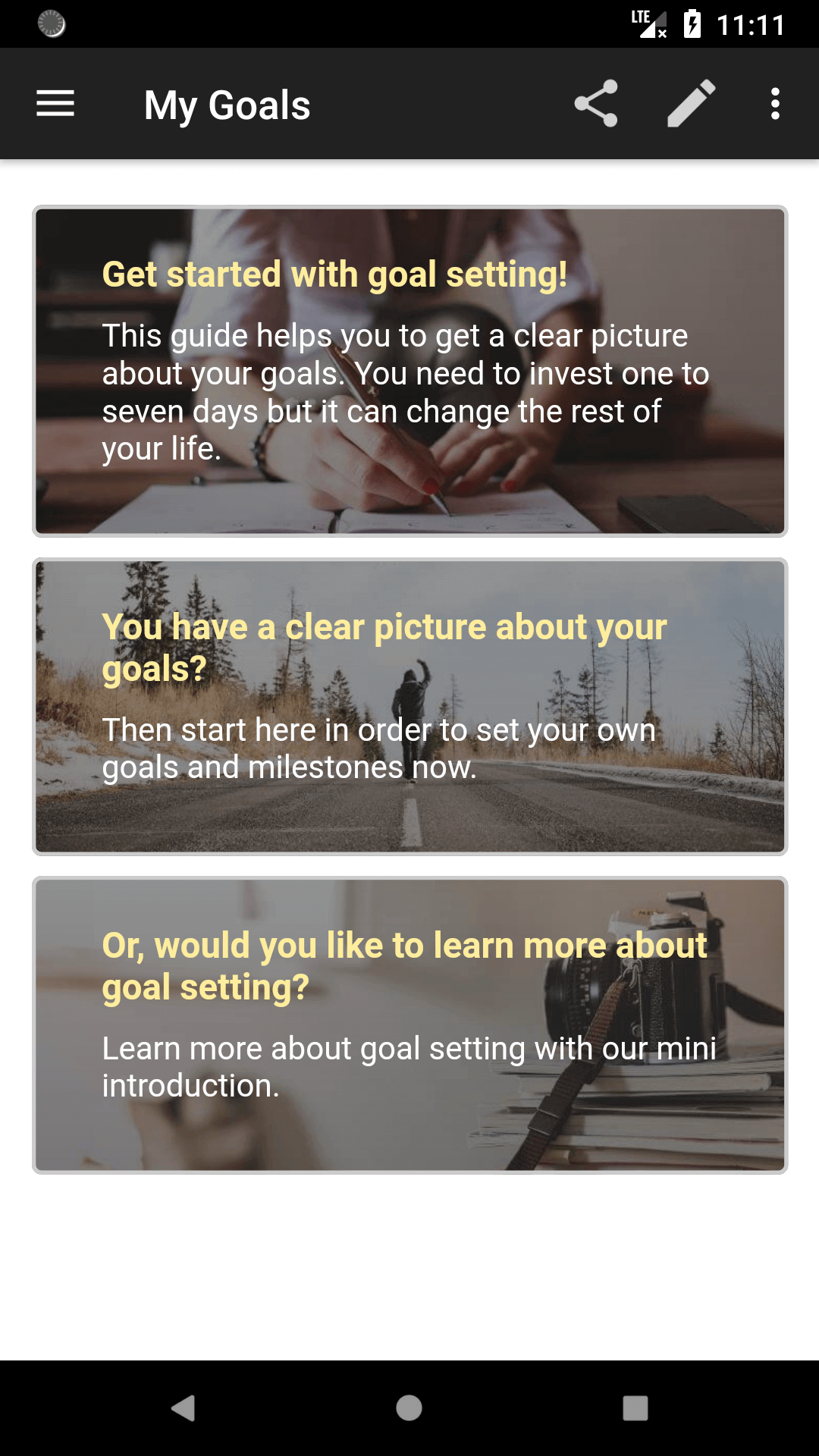
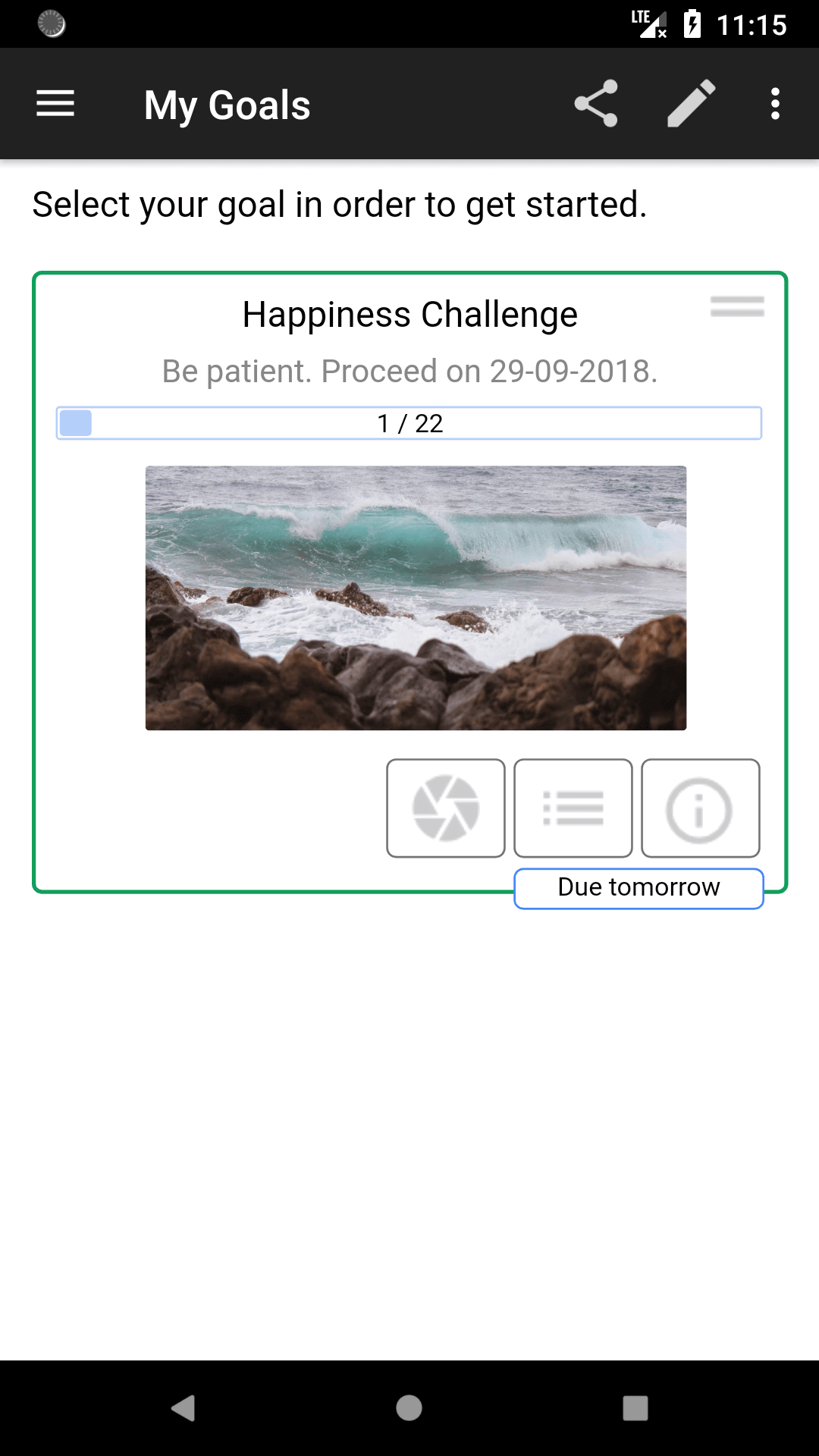
Just a few simple rules can dramatically increase the chances of achieving your goals. VidaGoals can help you here.
- Write down your (SMART — Specific, Measurable, Action-oriented, Realistic, Time-bound) goals
- Keep your goals visible
- Always know your next action
- Be accountable (share with your supporters)
- Review status and progress
- Do not have too many goals at a time (five to seven might be ideal)
- Keep it simple
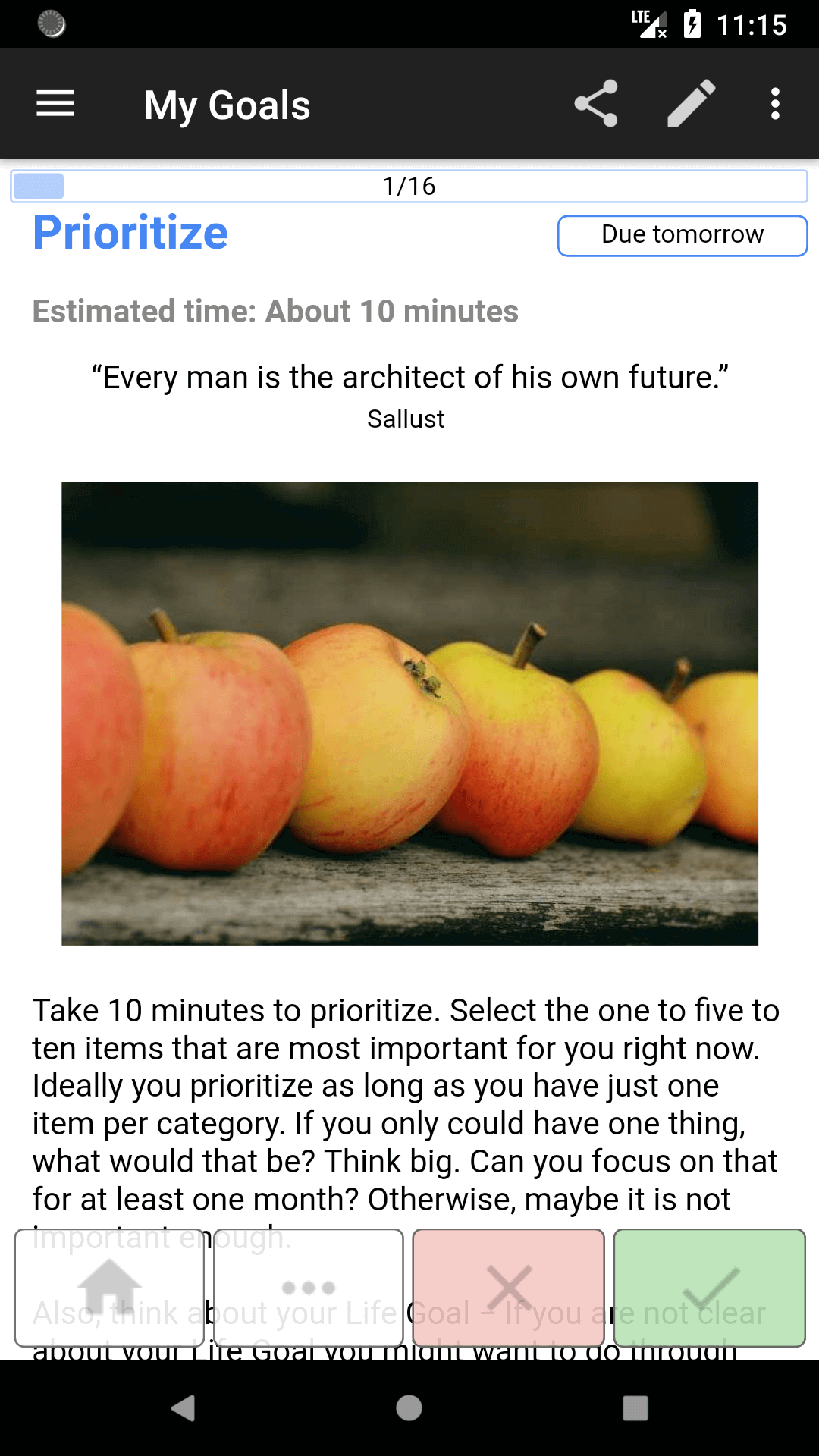
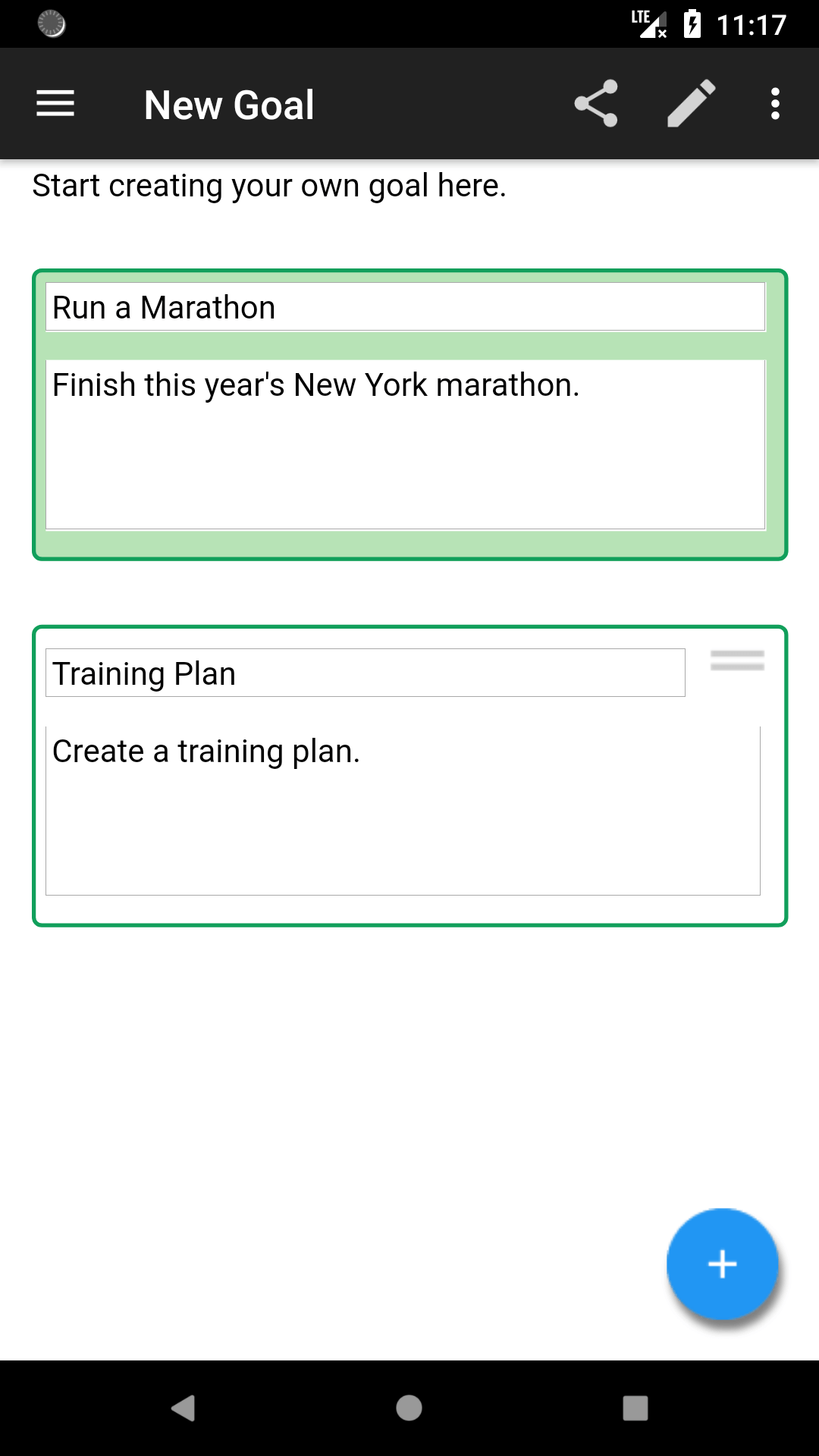
If you do just that you are probably already doing better than 99% of people when it comes to goal setting.
What VidaGoals is for: Our goal is to provide you with a simple, easy to use goal setting and motivation tool in your pocket. VidaGoals helps you to find and to reach your goal and motivates you on the way. A goal is specific, has a target date, a strong “why” and always a next action.
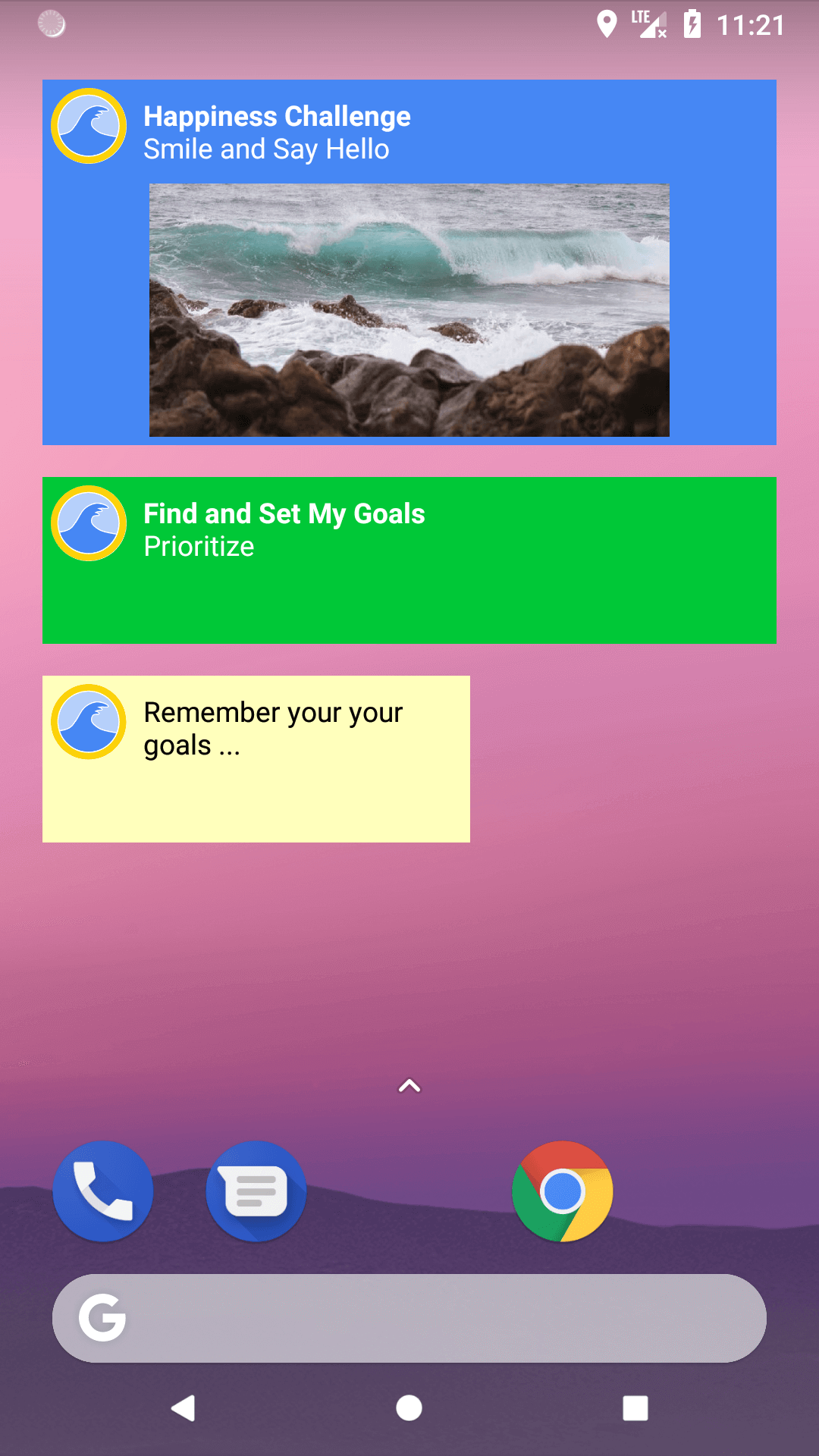
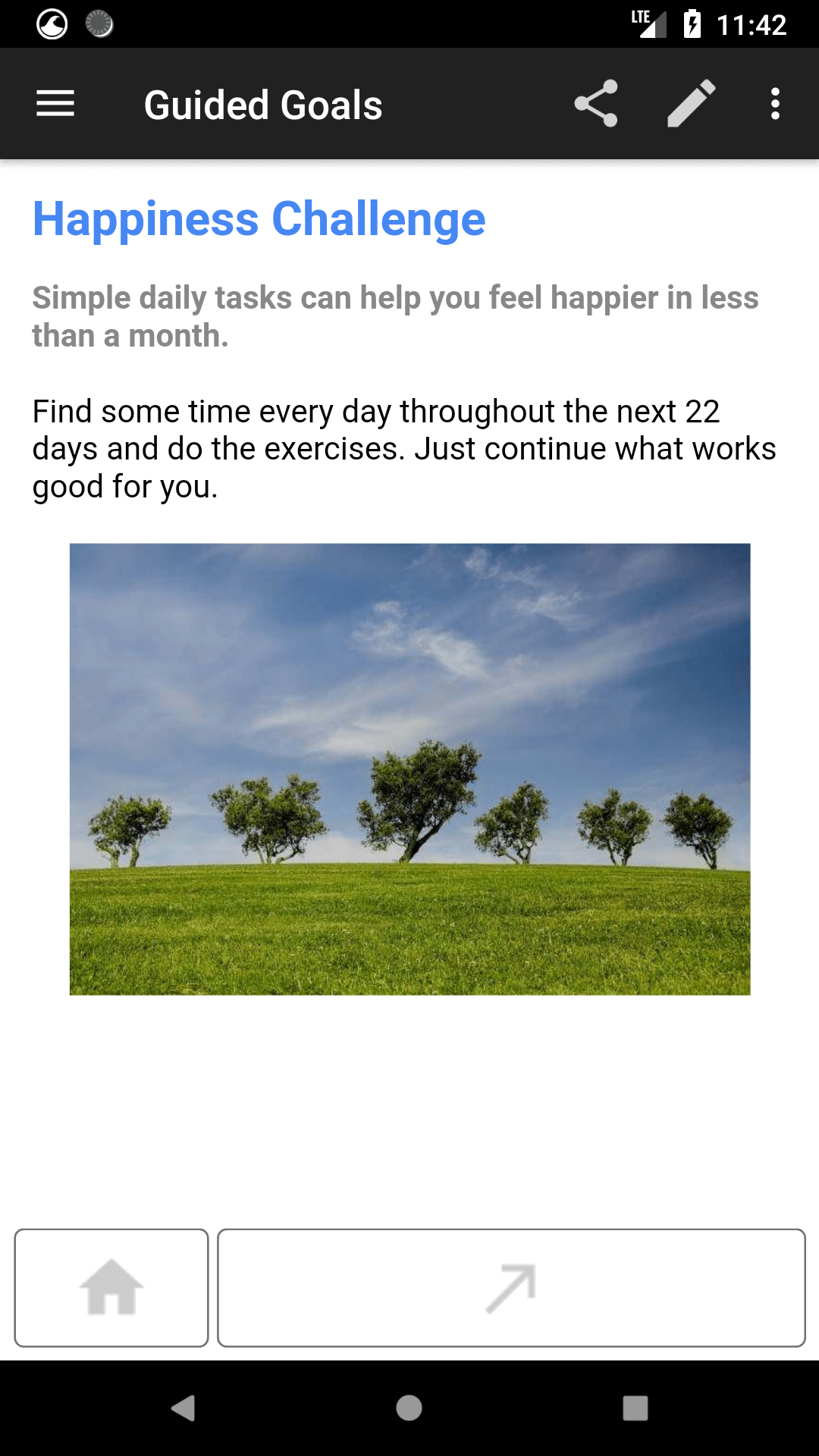
Examples of those goals are:
- Travel the World for one month next year
- Get into a romantic relationship
- Run a marathon next year
- New Year’s Resolution like reach your ideal weight in six month
- Write a book and publish it within the next 12 months
- Find out what really matters for you (your life goal)
What VidaGoals is not for: It is not designed to support you with helpful habits like to drink enough water or to exercise every week. It is also not a project management tool.
Do not waste your life. Start now and achieve your dreams. It is free. No sign-up required.
Our goal is to provide you with a simple yet powerful tool that helps you on your way towards reaching your goals.
VidaGoals will first be available as an Android App. It can help you to change your life for the better and it is free.
Do not waste your life. Start now and achieve your dreams. It is free. No sign-up required.
Our goal is to provide you with a simple yet powerful tool that helps you on your way towards reaching your goals.
VidaGoals will first be available as an Android App. It can help you to change your life for the better and it is free.
Getting Started
Learn more about how get most of your VidaGoals app.
The start screen shows three options:
Getting started with goal setting!
This is a guided process to find and set your goals.
You have a clear picture about your goals?
If you already know your goal, you can start here to create your own goal and plan the milestones.
Or, would you like to learn more about goal setting?
This will open a link to our free goal setting eBook.
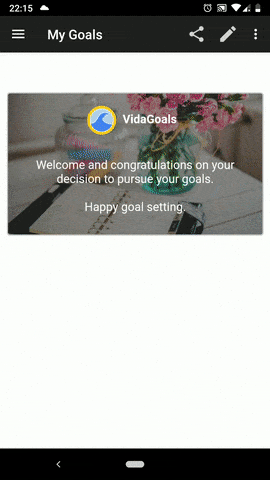
Guided Goals
Guided goals are pre-defined goal templates. Right now we offer a goal setting process to find and to set your goals as well as a happiness challenge.
You can choose a guided goal in the menu on the to left and then choose “Guided Goals”.
You can also set the deadline for the goal and milestones.
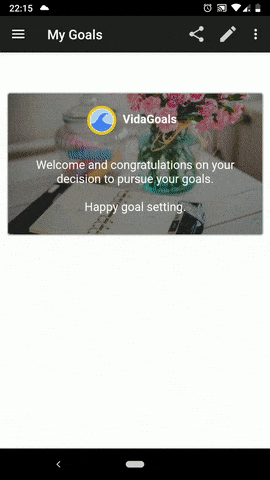
Create Your Own Goal
If you know your goal you can create your own goal in the menu on the top left and choose “New Goal”.

Export and Import Goals
In order to back up existing goals please follow the steps below:
- Open the VidaGoals app.- Open the goal you would like to backup.
- From the menu on the top right (three dots) choose “Export to File”.
- If you do this for the first time the app will ask you for permissions. Accept these permissions and then choose “Export to File” again.
- You will see a notification if the file has been exported correctly.
Import goals from a previous export:- Open the VidaGoals app.
- From the menu on the top right (three dots) choose “Import from File”.
- If you do this for the first time the app will ask you for permissions. Accept these permissions and then choose “Import from File” again.
- From the appearing list select the goal to be imported. VidaGoals searches for goal files in the folder “VidaGoals Goals” on your device.
- If the import was successful you will see the imported goal on your main page in the VidaGoals app.
Troubleshooting
In case your goals are not working any more you might want to try clearing the app settings:
Attention: This will delete all your setting and goals. Please backup your existing goals first (see above).
- In your Android phone go to Settings -> Apps and select the VidaGoals app.
- Go to Storage and then click “Clear cache” and then “Clear storage”.
Also, please mage sure you have the latest version of the VidaGoals app installed from the Google Play store.
You can also try to uninstall the app and then reinstall it again.
If you have any further questions please feel free to contact us. We are happy to assist you.
